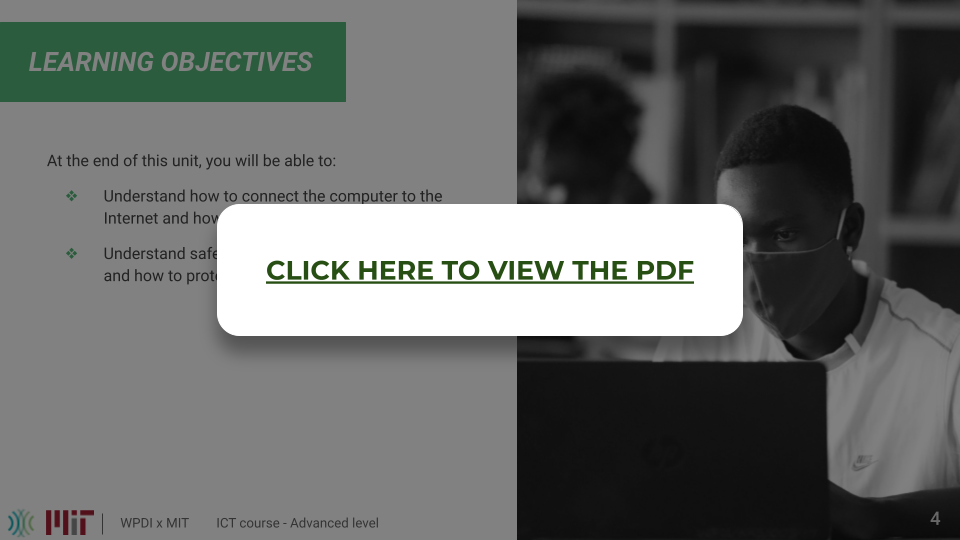ICT - Intermediate
Module 1 - Using Technology
At the end of this module, you will be able to:
- Understand the Operating Systems
- Understand Software and applications
- Set up a computer
- Give a difference between hardware and software
Please watch all videos and review the PDF slides. After each module, take a moment to check your understanding with the quiz. At the end of the course, you will get the opportunity to take an exam to get a certificate.
1.1 Understanding the Operating System
This video explains the use of a computer Operating System and different types of Operating System like Windows, Linux and MacOS. It also gives us different examples of Operating Systems such as Windows 10 and other smart phone Operating Systems.
1.2 Opening and deleting files
In this video we are going to learn about deleting files and also how to recover them from the recycle bin. We shall also learn how to permanently delete files.
1.3 Using Linux
In this video we are going to learn the Linux Interface, different icons on the Linux Desktop screen like Home screen bar and Settings icon.
To review the course or come back to a specific lesson, check out the PDF:
Once you have finished and revised this module, check your understanding: Click here